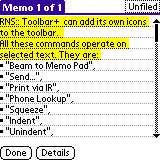|
RNS:: Toolbar+
 |
|
 Overview of Toolbar+ 1.3 Overview of Toolbar+ 1.3 |  |
|
|
|
 |
|
 |
| |
 |
|
Toolbar+:
Add new icons to the default command bar! |
Quick links:
Screenshot:
|
| |
|
 |
|
| Add new icons to the default toolbar! |  |
|
|
|
 |
|
 |
| |
With RNS:: Toolbar+ you can add new icons to the system toolbar (also known as command bar).
The customized toolbar / commandbar is available for all applications system-wide.
Together with the default  Undo, Undo,  Cut, Cut,  Copy, and Copy, and  Paste icons, you can have the following commands in any combination and in any order: Paste icons, you can have the following commands in any combination and in any order:
 Beam - beam selected text to the Memo Pad application on another handheld. Beam - beam selected text to the Memo Pad application on another handheld.
 Send - send selected text. You can choose means of transfer and destination. Send - send selected text. You can choose means of transfer and destination.
 Print - print selected text to a printer by the IR port. Print - print selected text to a printer by the IR port.
 GoTo - dial a phone number, follow a web address or an e-mail address from the selection. GoTo - dial a phone number, follow a web address or an e-mail address from the selection.
 Phone Lookup - use the Address application to find contact information. Phone Lookup - use the Address application to find contact information.
 Squeeze - remove double spaces, double tabs, and all <32 ASCII characters. Squeeze - remove double spaces, double tabs, and all <32 ASCII characters.
 Indent - indent selected lines (used e.g. in source codes). Indent - indent selected lines (used e.g. in source codes).
 Unindent - unindent selected lines (used e.g. in source codes). Unindent - unindent selected lines (used e.g. in source codes).
 No HTML - remove HTML tags (all texts between the "<" and ">" characters). No HTML - remove HTML tags (all texts between the "<" and ">" characters).
 Present - present only the selected text on full screen. Present - present only the selected text on full screen.
 Upper Case - change selected text to the upper case. Upper Case - change selected text to the upper case.
 Lower Case - change selected text to the lower case. Lower Case - change selected text to the lower case.
 Capitalize - upper case the initial letters only (in each word). Lower case the rest. Capitalize - upper case the initial letters only (in each word). Lower case the rest.
| |
|
 |
|
| Treo and Centro smartphones |  |
|
|
|
 |
|
 |
| |
|
Although Treo and Centro devices normally do not provide the system toolbar, you may use RNS:: Toolbar+ together with RNS:: TopCommandBar to get the same functionality as all other Palm OS devices have.
| |
|
 |
|
| Toolbar+ user's resources |  |
|
|
|
 |
|
 |
| |
 Forum - read comments about Toolbar+ and post your own messages. Forum - read comments about Toolbar+ and post your own messages.
| |
|
Palm, Treo, and Centro are trademarks or registered trademarks of Palm, Inc.
Copyright © 2024 RNS::
| |