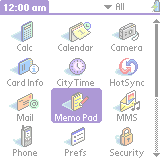RNS:: TopCommandBarSoftware author: Radoslaw Nowak (RNS::) | |||||||||||||||||||||||||||||||||||||||||||||||||||||||||||||||||||||||||||||||||||||||||||||||||||||||||||||||||||||||||||
|
|
|||||||||||||||
| |||||||||||||||
|
||||||||||
|
Command bar is used by many applications as a convenient way for the user to perform frequently used operations. It is an important Palm OS feature that is missing on the Treo and Centro devices for no apparent reason.
For example, the Memos application provides the following icons on the command bar: | ||||||||||
|
||||||||||
|
Now you can use the command bar on your Treo or Centro devices, too - just install RNS:: TopCommandBar! The configuration screen of TopCommandBar is available as a new panel in Palm OS preferences (the "Prefs" application). It allows you to select any of the following Menu key combinations to popup the command bar:
| ||||||||||
|
||||||||||
|
| ||||||||||
|
||||||||||
|
So you have a Treo or Centro device... Great! Visit the Software for Treo and Centro smartphones web site to discover all our applications for your phone! | ||||||||||
Palm, Treo, and Centro are trademarks or registered trademarks of Palm, Inc.
Copyright © 2024 RNS::
Copyright © 2024 RNS::