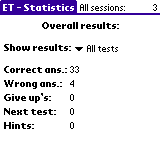
Each time you run ET (English Tester) your work is being tracked so you can later view where you've improved and where you need to work harder. To to view your statistics choose the "statistics" option from the main menu.
Once the form opens and your statistics are loaded, you will see the following screen:
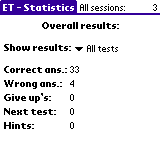
Here you will see how many times you've run ET (English Tester), and how many times you've used a particular hint.
You can also view specific statistics for each test. To do this siply tap your stylus on the drop down list, just to the right of the "Show results:" label (by default the statistics for "All tests" are shown). Finally choose the appropriate test to view its statistics.
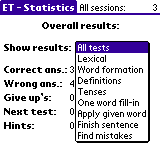
|
|
Could not find answer to your question? Ask here. |