To restore the default functionality of the Fourth button, make sure no actions are assigned to it. Then tap the appropriate ![]() icon to open the Button Options window:
icon to open the Button Options window:
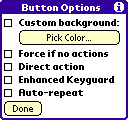
Finally check the Auto-repeat checkbox.
Alternatively, after checking the Direct action checkbox, you may assign any action to the Fourth button.